Getting Credentials
Getting a Server Key
To make a request to a server, you first have to get the Server Key.
You need to first have the API Pack for the server you'd like to make requests to. Make sure you own it, or make sure to purchase it.
Then, join your private server. Click Server Info, then Edit Server Settings.
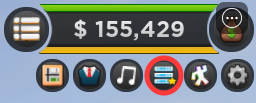
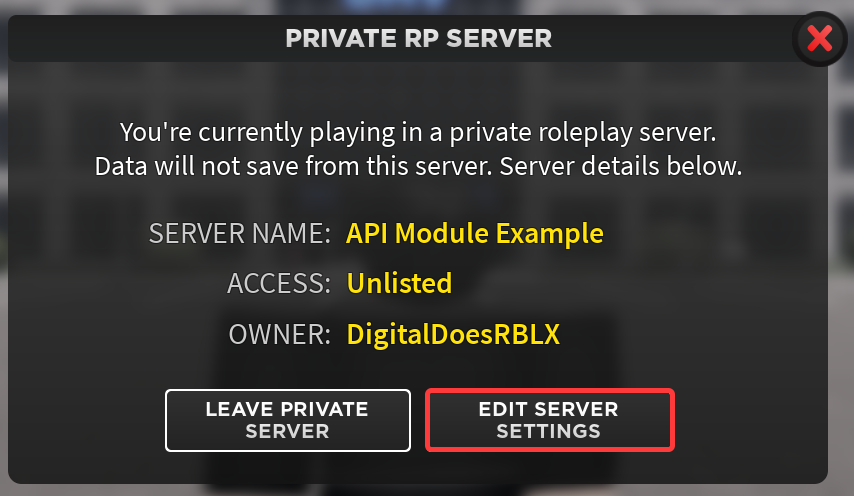
Then, scroll down until you see ER:LC API. Press Edit, and then copy the Server Key.
Keep your Server Key safe, since anybody who has it can run co-owner level commands on your server. If this ever gets leaked, re-generate your key.
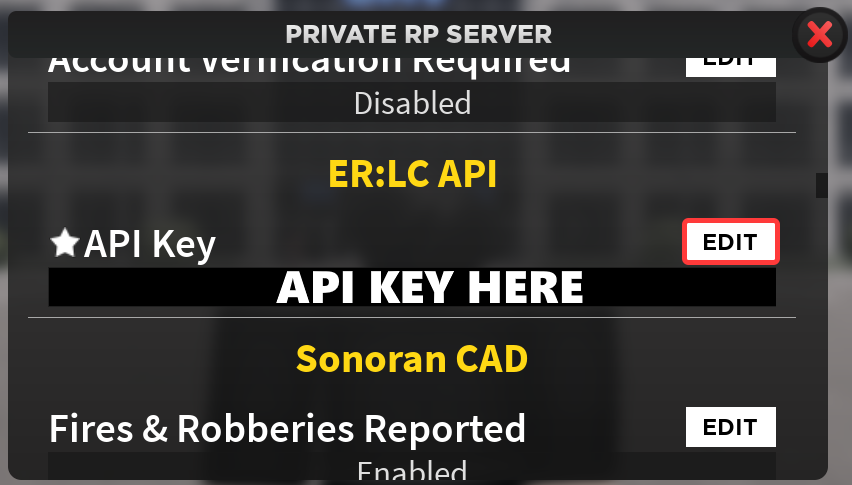
Getting an Authorization Key
Skip this section for now. Once you have finished your program and have it running, if you'd like to publish your program for more than one server, come back to this section.
An authorization Key is optional, however it is strongly recommended.
First, join the PRC Discord. Then, go to #bot-commands and send '!verify'. Follow the instructions you are given.
Once you have verified, a few new channels should appear. Go to #support and press Open a ticket. Press PRC API and then explain what your program is.
Then, wait for somebody to get back to you. Patience is a virtue, don't ping staff!